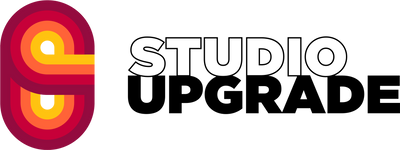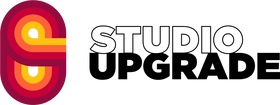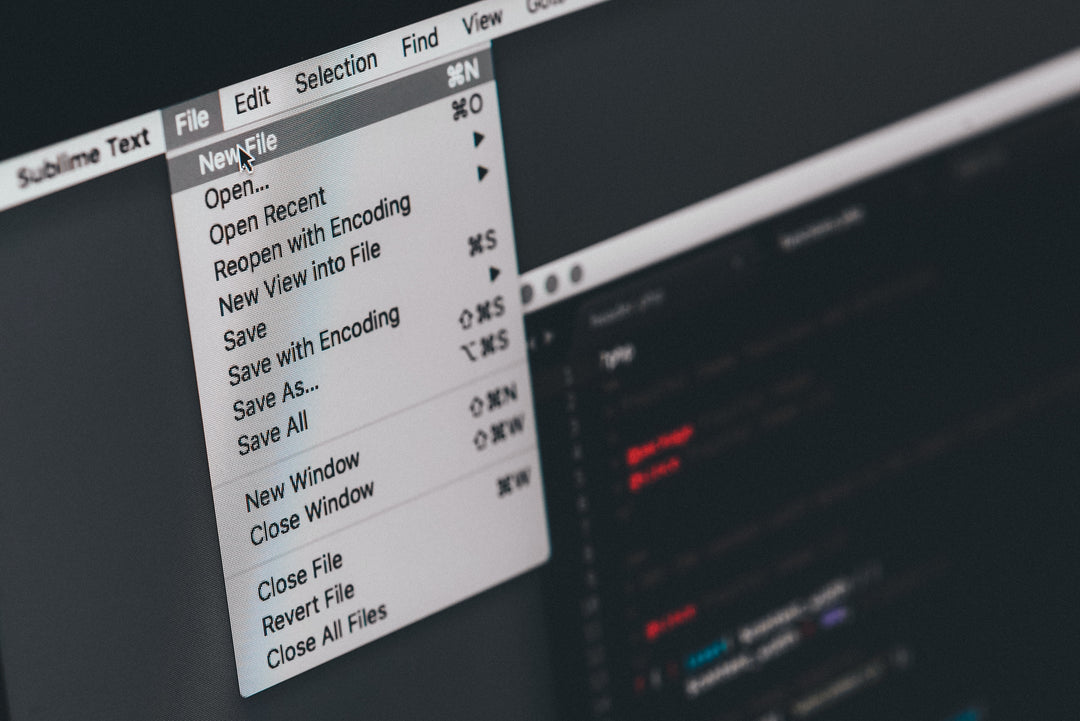Let's talk data management!
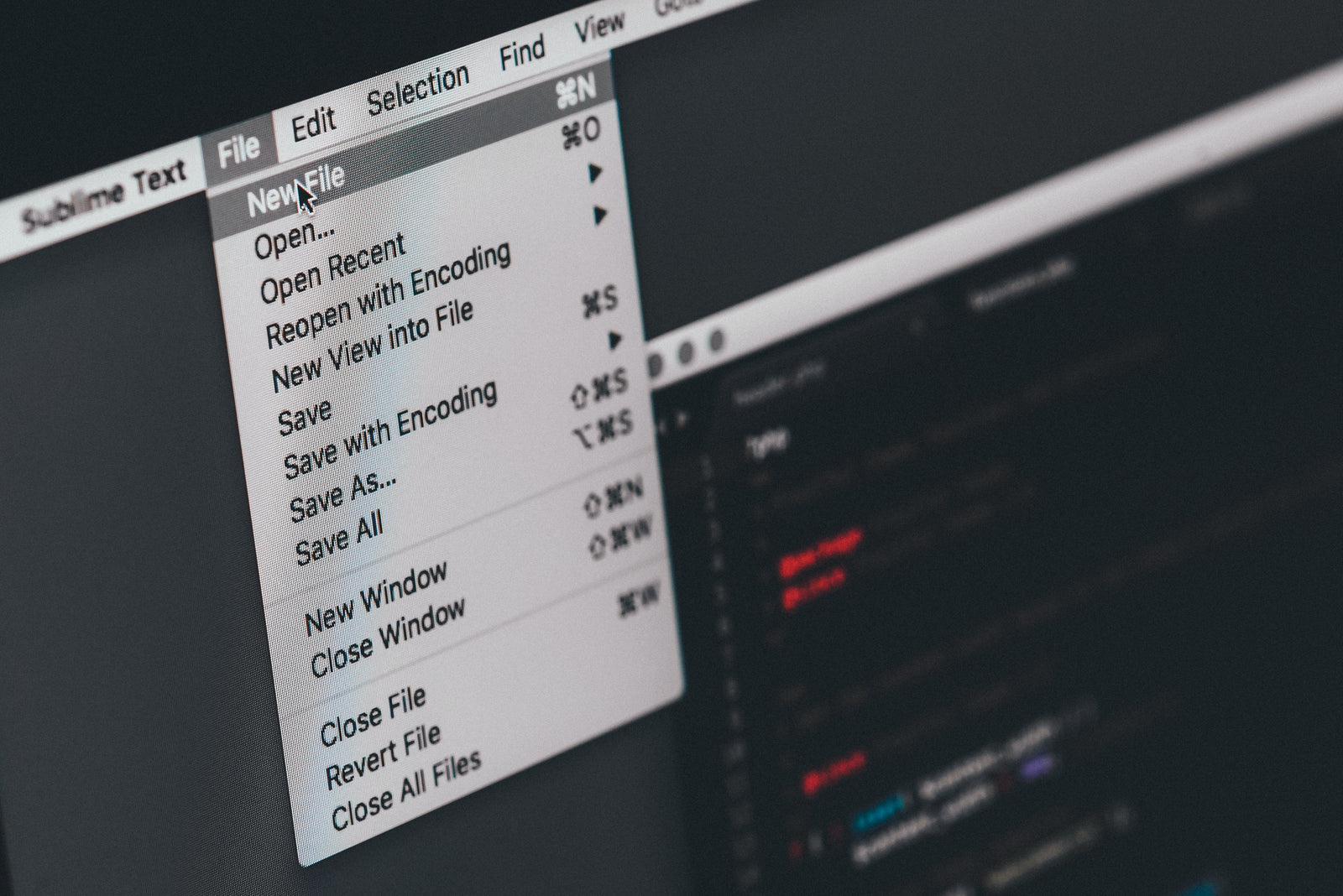
If you or someone you know is struggling with the overwhelming task of managing your content creation data, don't worry - you're not alone! As someone with over 20 years of experience in video production, I can't stress enough the importance of good data management. And whatdya know?! That's what this message is all about!
Now, if you're thinking, "Thank goodness I never have to deal with this myself!", perhaps there's someone on your team could benefit from these tips. If so, smash that FWD button and share away!
Let's get into it! You know that feeling when you've captured some great content and you just want to dive straight into editing? Sometimes, our eagerness can lead to a mess of files, making it harder to find things later on or even in the moment. To keep frustration from setting in, make sure you…
📂 #1: Consolidate your files
Keep everything related to a given project inside a single folder. This makes it easier to back up your work, and it saves you time when searching for specific files.
For example, instead of dropping all your video files for several different projects in the same folder, every time you make a new project, give it a new folder to contain all the assets related to that project. Not only will this make it easier to manage a growing list of projects, it’ll make it that much easier to back up your projects as well (you do back up your video projects, right? RIGHT?!).
🏷️ #2: Rename your camera files
Video cameras usually generate generic file names like C0001.mp4. Batch renaming your files to add a prefix (e.g., year, month, and day and project) ensures they have unique names, making it easier to find and reconnect files later on. This is especially important if you're working with multiple cameras so you can decipher between them during your editing process.
For example, if you filmed a project called "DreamHouseTour" on April 28th, 2023, you could add a prefix to all your files like this: "230428 DHT Cam2 C0001.mov". This format is YYMMDD (Year, Month, and Day, with two digits for each), followed by an abbreviation of the project name, then the camera angle, and finally the original clip number. This will make sure you don’t have duplicate file names and help you search for files later on.
🗂️ #3: Organize your assets
Want to avoid the 'Where did I put that file?' nightmare? Create separate folders for different types of assets within your project folder (footage, music, graphics, projects, etc.). This will help you locate specific assets quickly and avoid any confusion.
BOOM! Until next time, remember, taking a few minutes (or even seconds) to organize your files will not only save you time down the road but also make it easier for your future self (or others) when needing to access your project in the future.
Happy creating!